Citrix Insight Services.

Citrix Insight Services is a Citrix initiative which focuses on simplifying the support of Citrix environments. Citrix has developed tools and automated online analysis capabilities to help collect environment information,then analysis and return recommendations based on your Citrix configuration. These recommendations are based on best practices and the in-depth product knowledge Citrix has acquired from their support services.
Who can use Citrix Insight Services?
If you have a MyCitrix logon, then this service is free. This tool currently provides analysis for Citrix XenDesktop (5.x and 7.x), Citrix XenApp (6.x), Citrix NetScaler and Citrix XenServer.
How does it work?
The following example steps through using Citrix Insight Services for analysing a Citrix NetScaler configuration.
Step 1: Generate a NetScaler support file and download to your local machine.
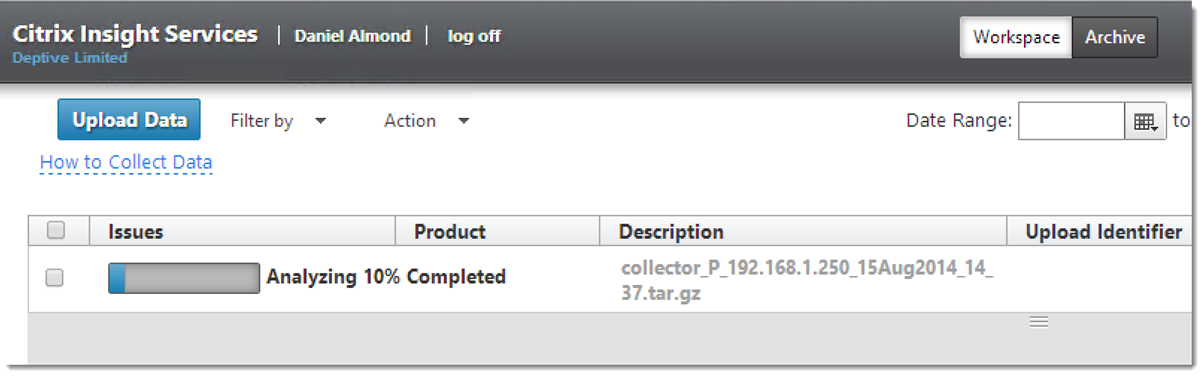
Step 2: Login onto https://taas.citrix.com/AutoSupport/ with your MyCitrix account and upload your compressed NetScaler support file.
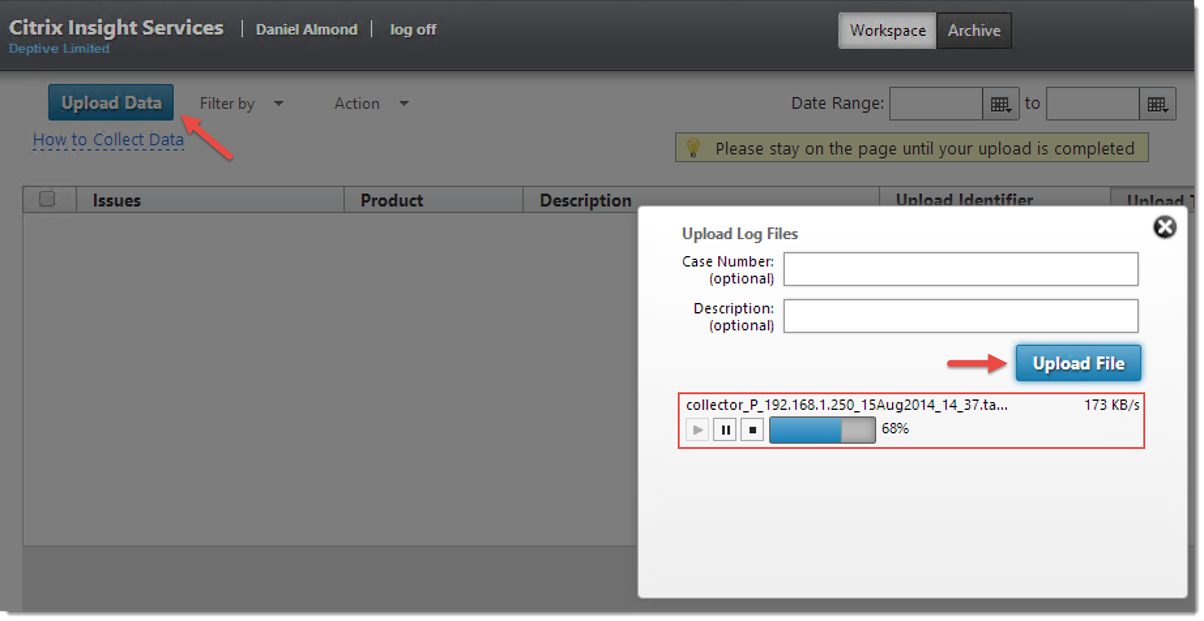
Citrix Insight Services will then start to analyse the contents of the support file.
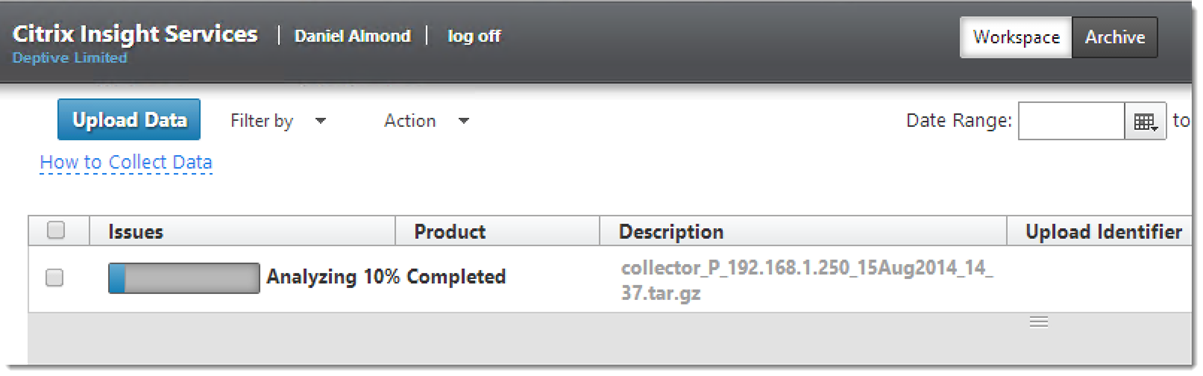
Once the analyses has completed, you will be presented with the results as shown below.
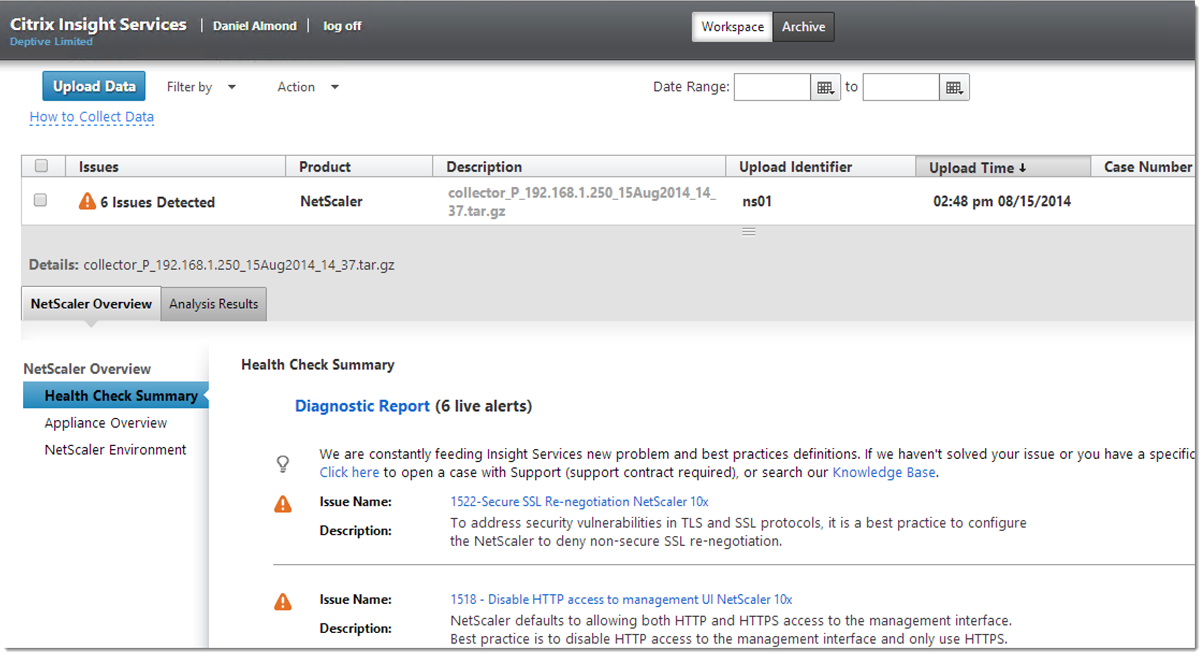
References
Citrix Insight Services FAQ
http://support.citrix.com/article/CTX131233
Citrix Insight Services Portal
https://taas.citrix.com/AutoSupport/
Written by Daniel Almond: nz.linkedin.com/pub/daniel-almond/11/766/b64

Contact Deptive
Location
Deptive - Commercial Bay
11-19 Customs Street West St
Commercial Bay Tower, Level 17, Room 1715
Auckland 1010
Contact Details
0800 000 141
Postal Address
PO Box 34797,
Birkenhead, Auckland 0746
