Deptive Solutions Consultant Paul Warren is our resident Microsoft expert – and this year saw him speak not once, not twice, but FOUR times at Microsoft’s biggest annual conference, Ignite. Held November 4-8, 2019 in Orlando, Florida, Paul shared his expertise and personal story with many of the 30,000+ attendees. Here, he tells us about some of what he shared at the event – and what he’s brought back from it as well.
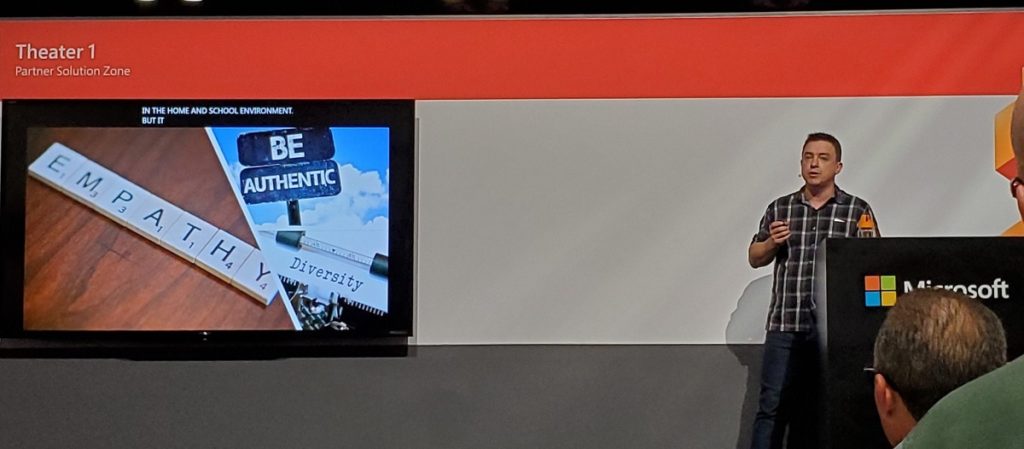
I’m just back from a full-on week at Microsoft Ignite, which was a fantastic opportunity to both share my own Microsoft experience and expertise with IT professionals and learn from some of the world’s best.
This year was the second year I spoke at Microsoft Ignite, but I kicked it up a notch with four sessions this year <gulp!> – two solo, one panel, and co-facilitating a ‘parents in tech’ unconference.
Sunday: Preday
I sat on the “Intersectionality: The real diversity superpower” panel moderated by the amazing Dona Sarkar, talking about the advantages that people with a neurodiversity has and the kryptonites they might face. As the dad of an amazing neurodiverse son, it’s something I’m incredibly passionate about, and I love how Microsoft values that diversity.
The Personal: Being a stay at home dad
My first presentation was a fairly personal one about my time as a stay at home dad with two diverse children, and how that experience changed the way that I operate since returning to work in 2012. The key change being understanding people better and placing a bigger emphasis on the experience every person has in an organisation with their devices.
I did a guest blog for them a couple of months ago about my experiences with neurodiversity in parenting and work, so check it out for more of that story: https://techcommunity.microsoft.com/t5/Humans-of-IT-Blog/Guest-Blog-How-Neurodiversity-changed-my-career-and-life/ba-p/721212
The Technical: Windows Insider for Business
I’m really passionate about the Windows Insider for Business program and am proud to have become a Windows Insider MVP this year. My second solo presentation was focused on Windows Insider for Business – specifically methods I used to encourage IT professionals to run this programme in a previous organisation I worked for and tips to help other IT pros be successful with Windows Insider for Business.
Over the last few years, the rate of change has increased significantly. Instead of Windows Operating System releases every three years, Microsoft are releasing a new version of Windows 10 every six months. In addition, the support window with Windows 10 has shrunk to just 18 months for March releases and 30 months for September releases, so it can be easy to fall behind on releases. That means increased risks, more technical debt, and mounting costs. IT teams spend more of their time fighting fires and solving problems than actually improving IT.
To move from fighting fires and a reactive mindset, you need to gain a sense of control – and that’s where Windows Insider for Business comes in. It lets you preview the next Windows security, management, and productivity features so that you can catch any potential issues in advance, speed up the deployment of new updates, and move to a more proactive state of mind.
There are a few key aspects that IT professionals need to consider when implementing Windows Insider for Business:
- Share your why: Make sure you get your team to buy into why you’re using Windows Insider for Business. When it first came out, I took it back to my team and told them what to do with it, but I didn’t tell them why or what was in it for them – so they didn’t get excited by it. By sharing why you’re implementing it, your team will get on board far more effectively.
- Go beyond IT: Remember to extend the programme beyond your IT team – if someone in HR running payroll has a problem, you want to pick it up as early as possible. Keeping others in the business in the loop gives you a great opportunity to pick issues up early.
- Don’t go too big: Change is vital, but remember to be sensible about how you implement it! Use small experiments to validate your work and find the right direction, rather than putting out everything quickly and burning your environment because you’ve gone too far ahead. Testing using Insider for Business is a fantastic way to stay ahead of change and keep everyone working.
KEY TAKEAWAYS FROM MICROSOFT IGNITE
There were a huge number of sessions at Ignite and one of the downsides of speaking is that you simply don’t have the time to attend them all. The good news is, Microsoft recorded all the sessions so you can still check them out here. Among the ones I did attend though, a few things stood out:
Endpoint management
One of the biggest takeaways for me was around the rebranding and merging of System Center Configuration Manager (ConfigMgr/SCCM) and Intune into Microsoft Endpoint Manager – a unified console that gives you one single view over all your devices.
It leverages cloud intelligence to bring together multiple different technologies, including ConfigMgr and Intune, to more easily manage corporate and BYO devices. So what are the biggest changes that come from Endpoint Manager?
- Branding: Instead of seeing ConfigMgr and Intune as separate brands, they’re now combined under Microsoft Endpoint Manager. It’s great to see these two products become one as it clearly shows that the future of endpoint management is not just Intune or ConfigMgr – it’s both.
- Licencing: If you have ConfigMgr licensing, you are now also able to use Intune for free (although if you want to manage non-Windows devices, remember that you will also need an EMS License or a Microsoft 365 E3/E5 license).
- Experience: Those who are using ConfigMgr generally rely on it for updates, security, deployment, and compliance actions for their PCs and server estates, while many of the same people use Intune for managing their mobile devices. On average, customers deploy, manage, and update more than 2,000 apps in ConfigMgr – a huge amount of complexity! Microsoft Endpoint Manager enables you to register your ConfigMgr devices with Intune to ‘co-manage’ all your devices together, while also working to ensure that there are never conflicting policies set on your PCs. This significantly simplifies management of your devices and makes the experience far more streamlined across the two tools.
Given the complexities that come from managing multiple tools, Endpoint Manager provides a way for users to simplify and modernise their systems, so I was quite excited to discover how that could help our clients.
Security is key
One of the best live sessions from the event was a session with Dave Weston, Partner Director, OS Security for Microsoft.
The man really knows his stuff – he highlighted that security for digital workspaces needs to be considered as part of an integrated security solution, and gave insights into the increasing sophistication of attacks, zero trust architecture, protection of data, leveraging hardware, and more. He even showed how easily a laptop can be taken over without any need for a login – scaring a few people in the audience!
Microsoft Ignite was an awesome opportunity to catch up with American friends and others from around the world, plus have a bit of fun (including a private “Ignite Celebration” trip to Universal Studios for attendees!). More importantly, it was a fantastic chance to hear more about what Microsoft are doing and bring back some learnings that will help our clients so that we can keep delivering robust, secure, digital workspace solutions for great employee experiences.



